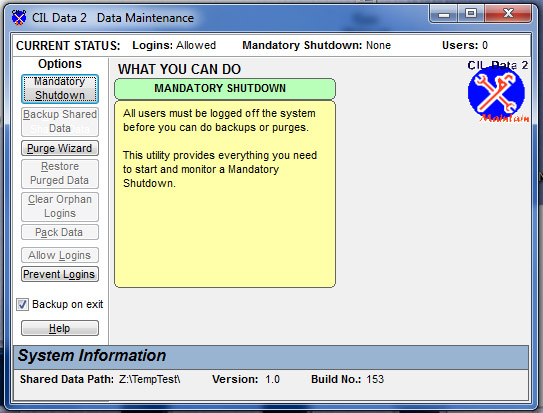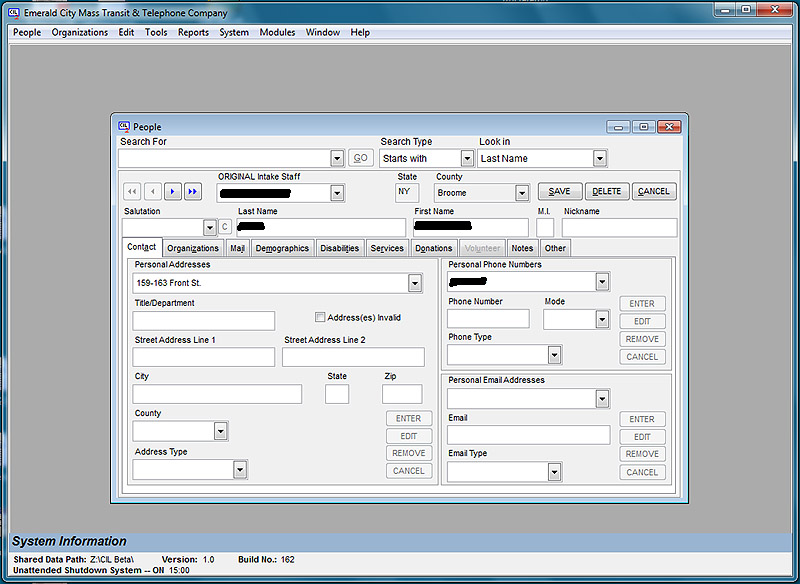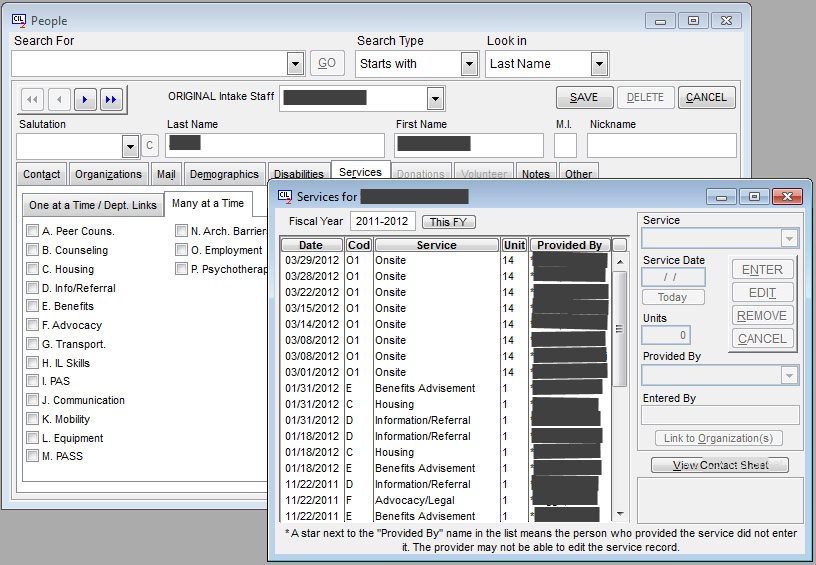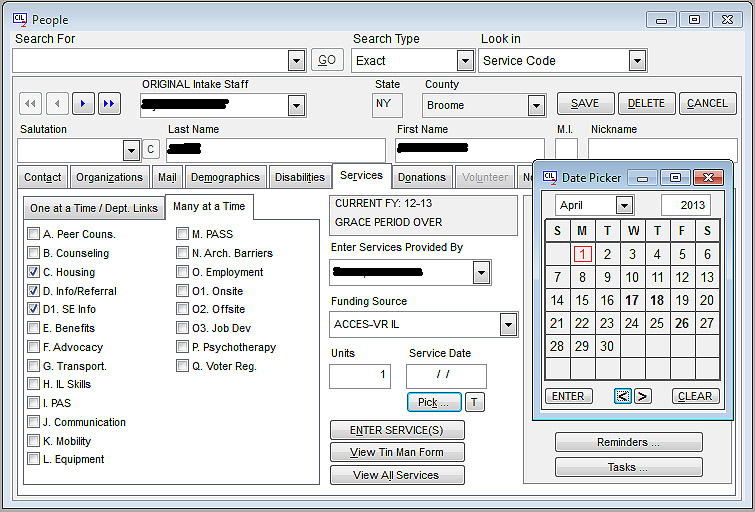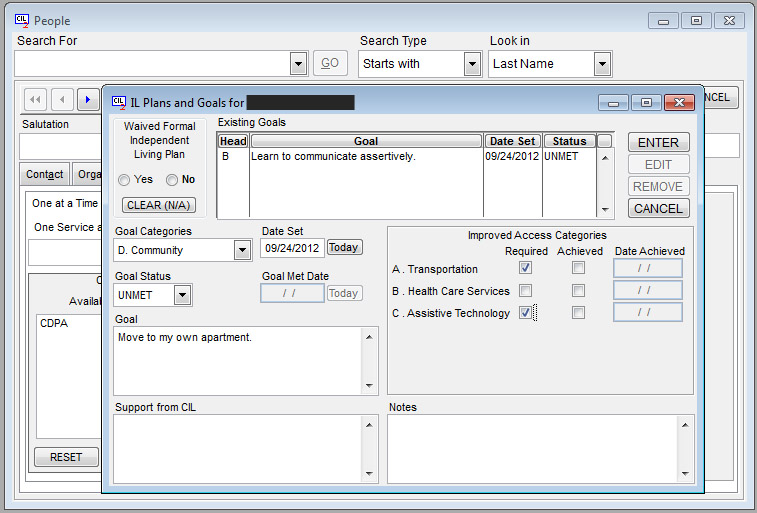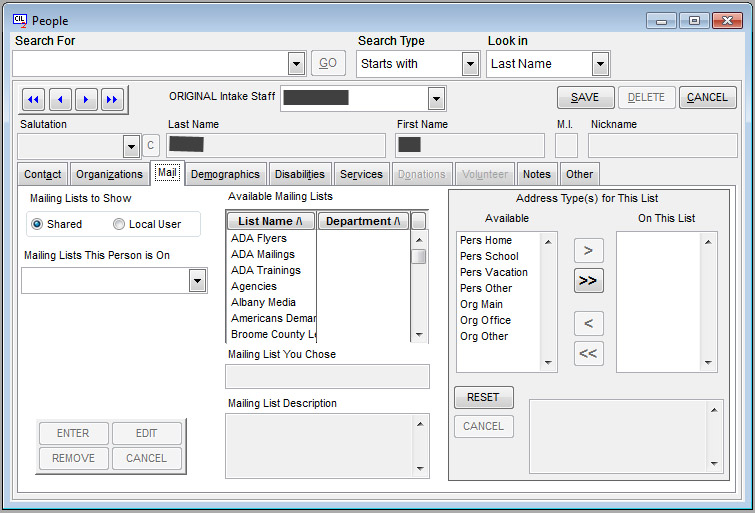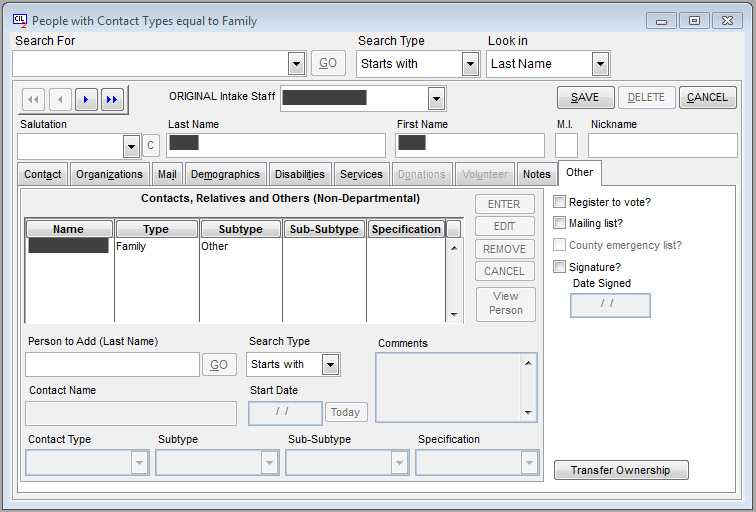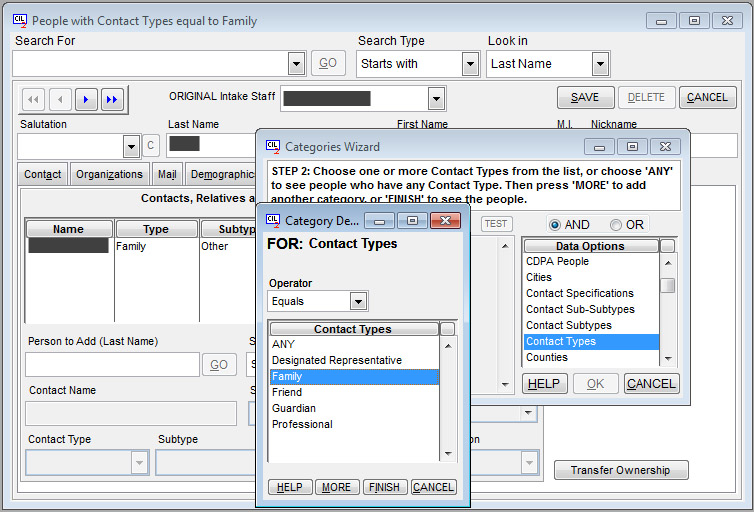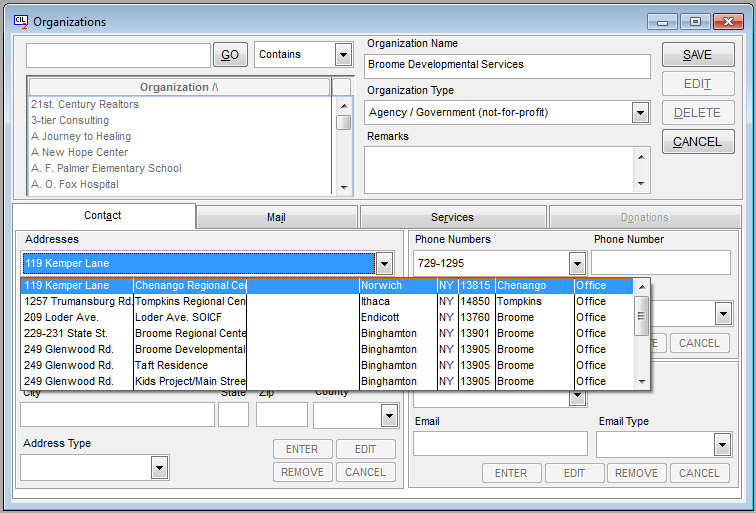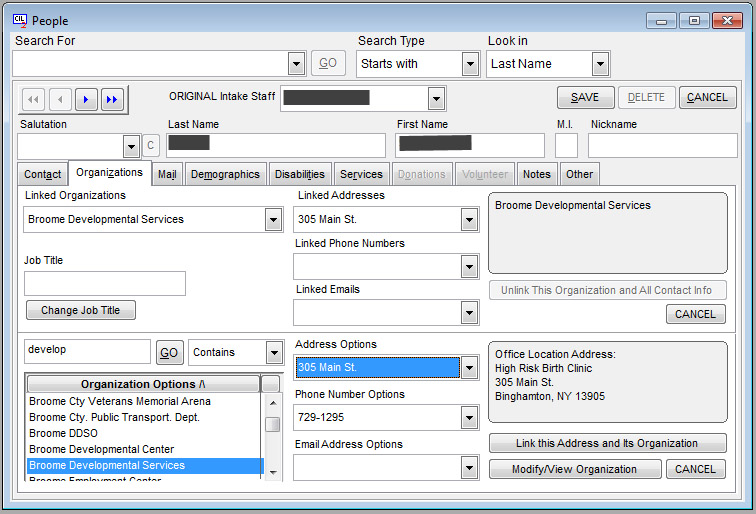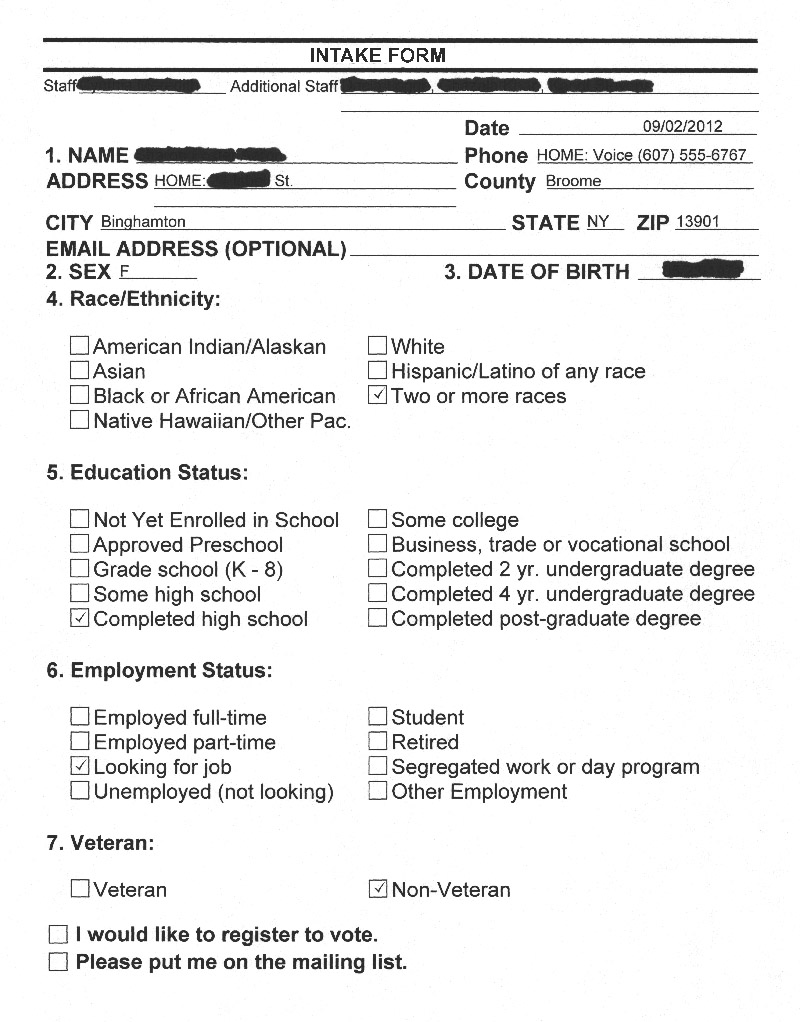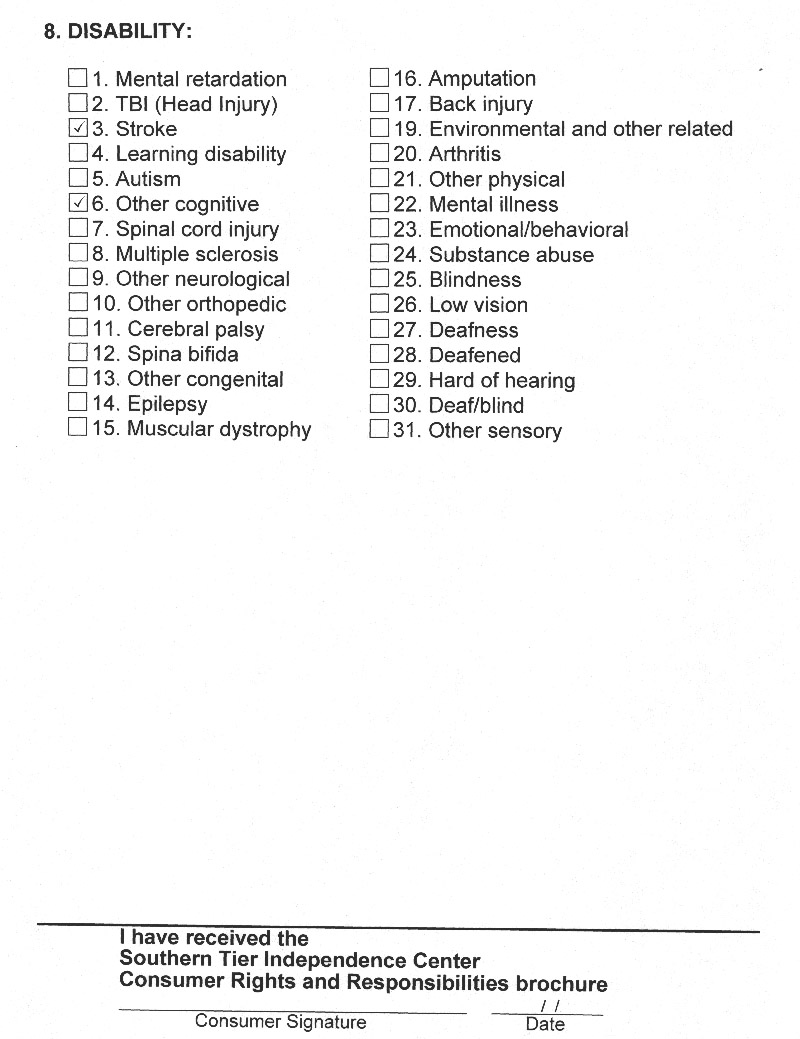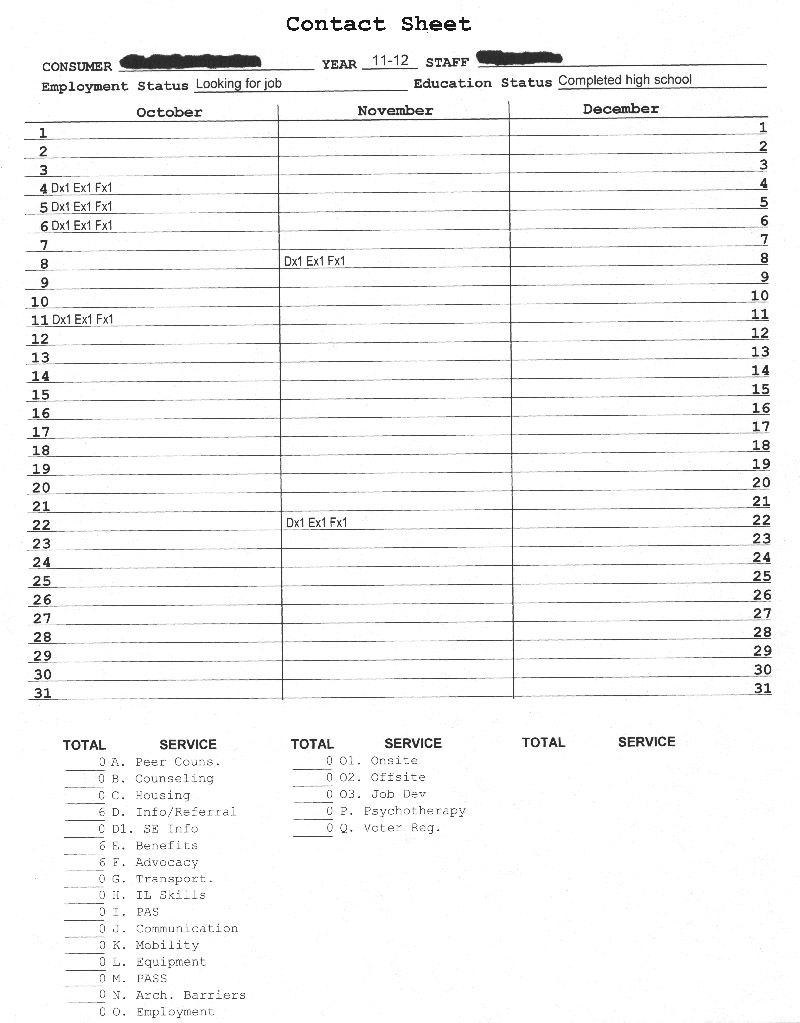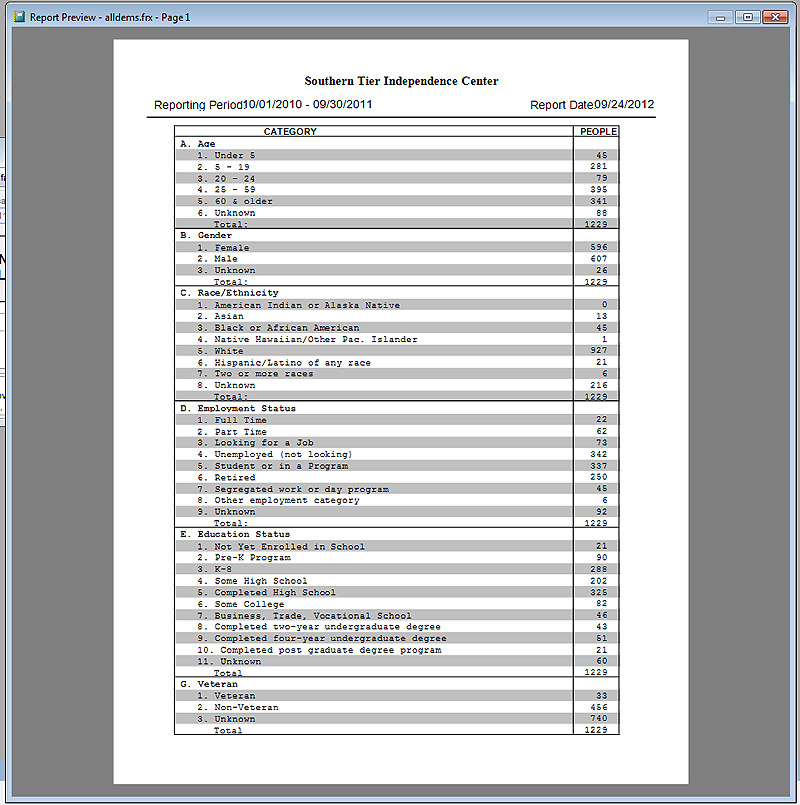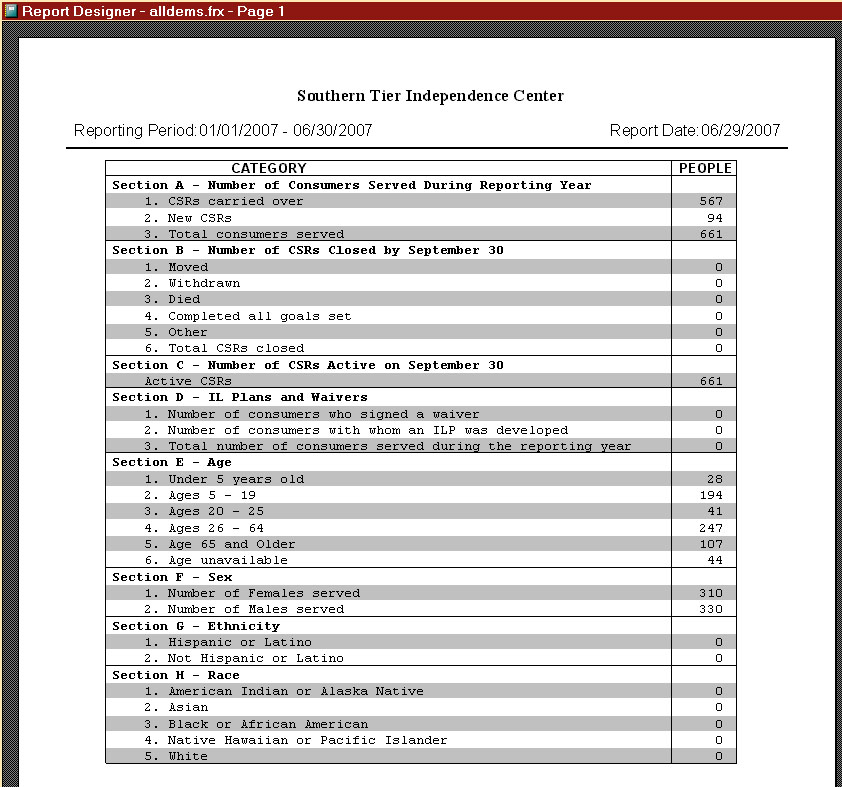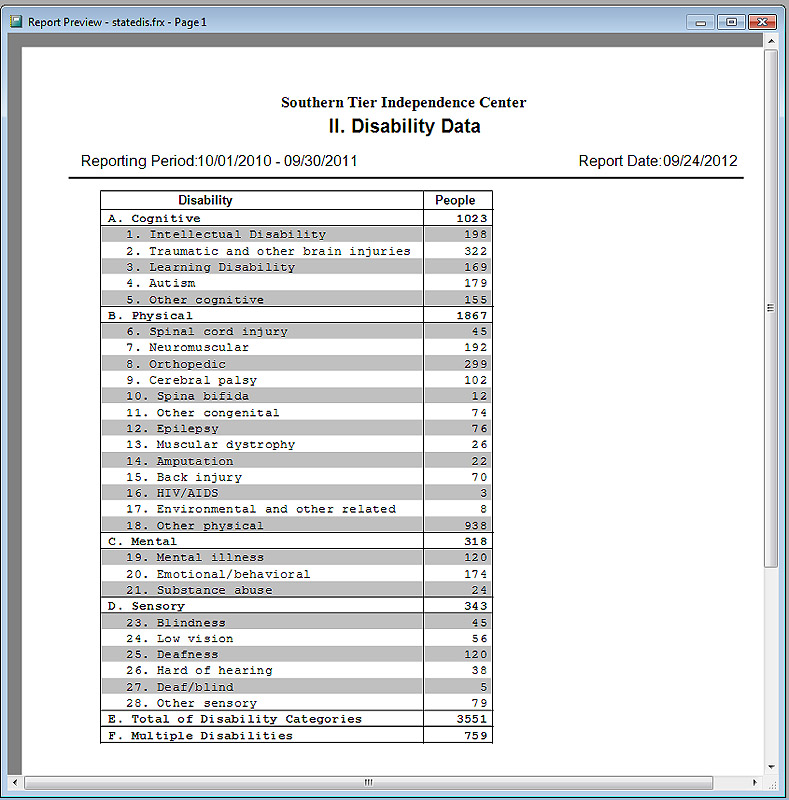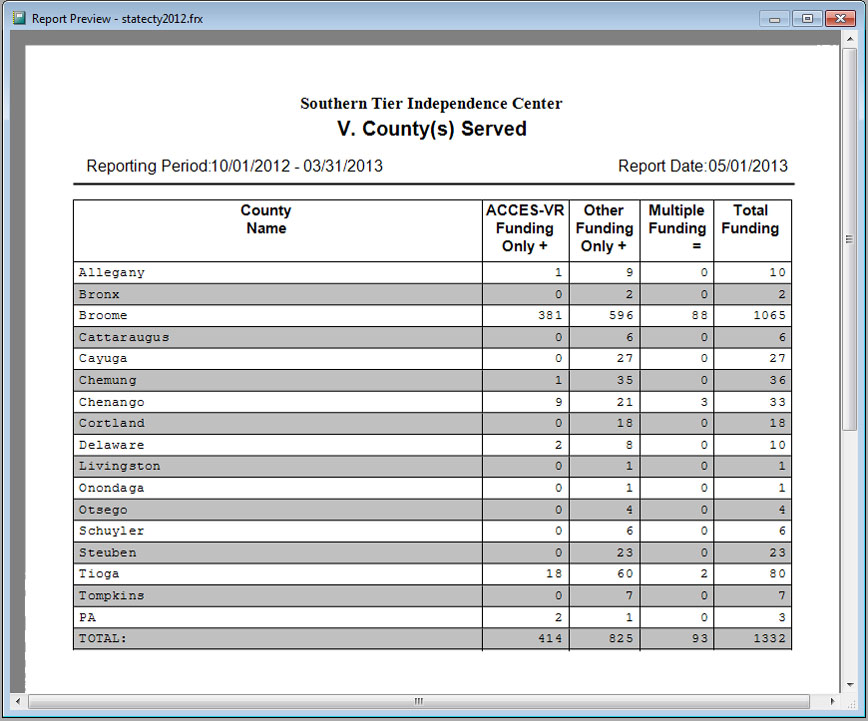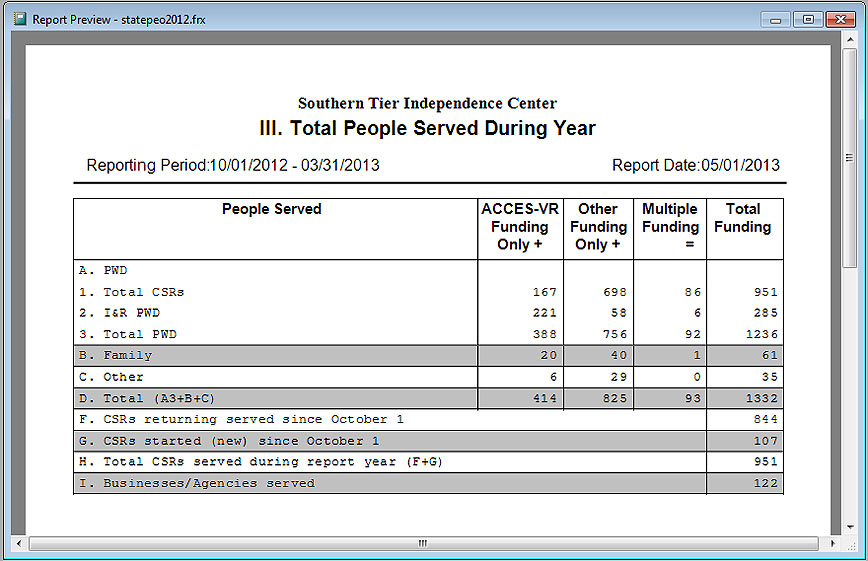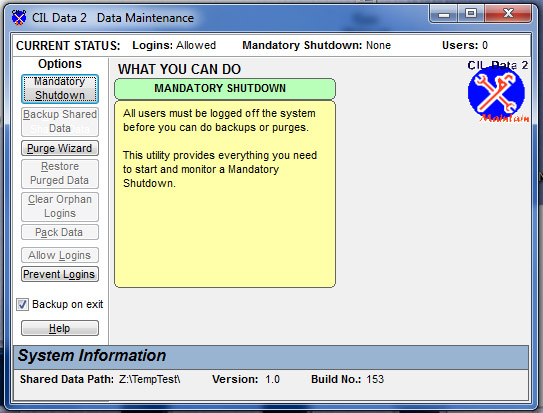The People Window. This is where most data is entered. To meet ACCES-VR October 2012 reporting requirements,
State/County of Residence can be recorded without entering a full address for “casual consumers”.
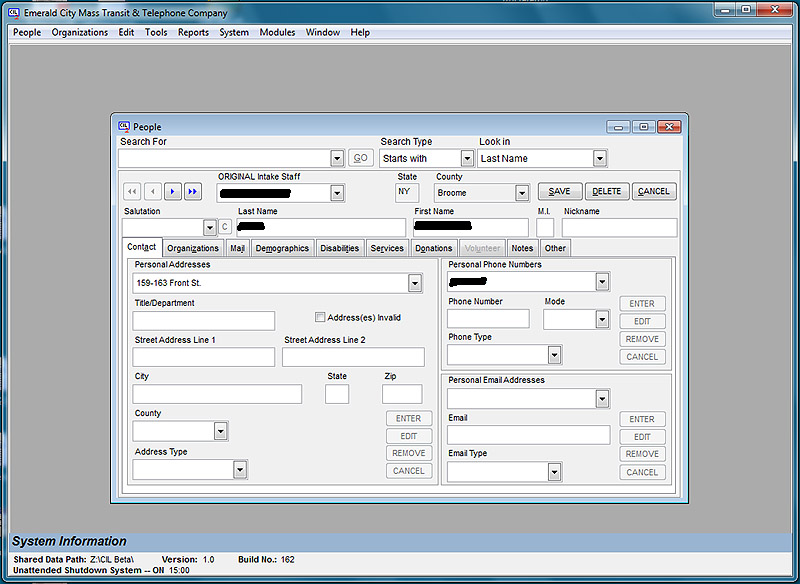
Services are entered in the People Window but displayed and edited in the All Services Window. You can find out who provided
services to whom.
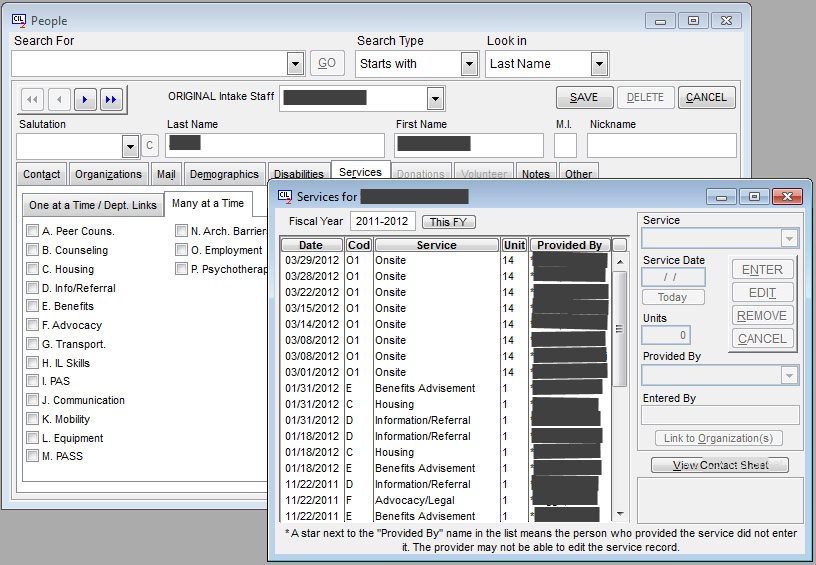
The Date Picker lets you enter a whole quarter’s worth of services at once. Service Funding Source is part of every service
record to meet ACCES-VR October 2012 reporting requirements.
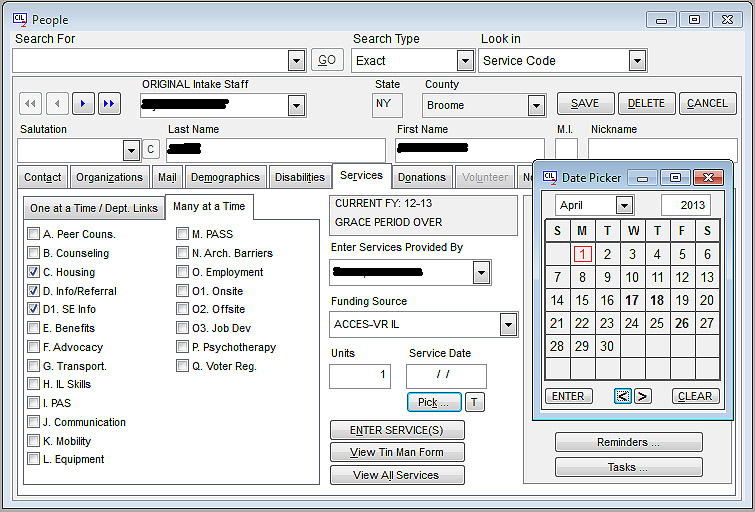
Independent Living Plan tracking for federal CILs.
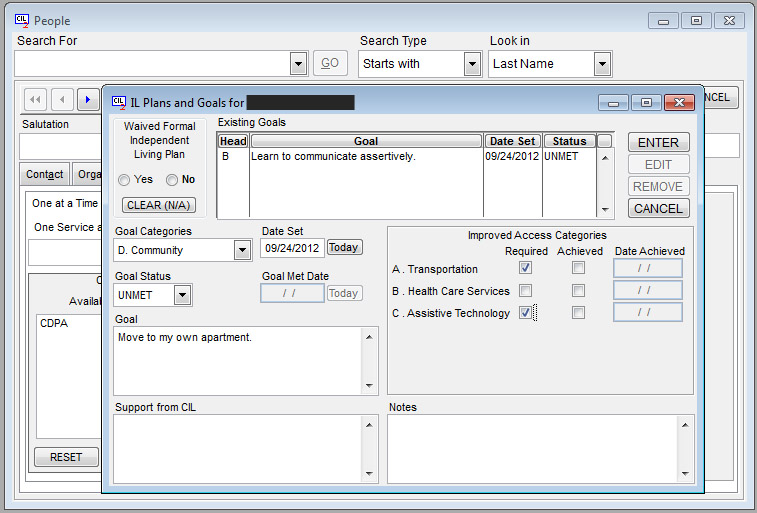
Individuals can be assigned to any number of custom-defined mailing lists.
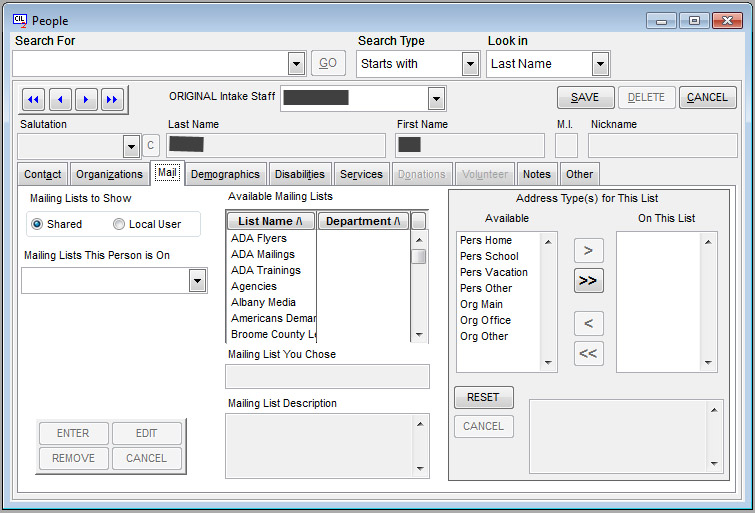
People can be linked to other people in custom-defined relationships. Information about the other party in a relationship is
only a couple of mouse-clicks away.
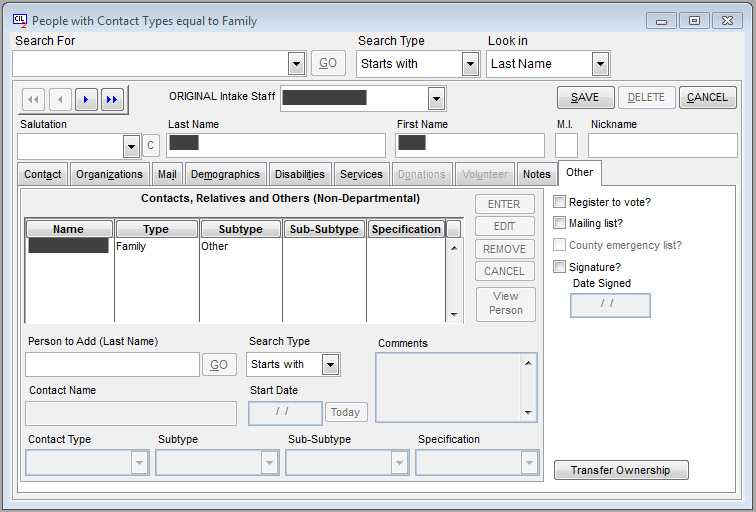
CIL Data 2’s “Categories Wizard” is a powerful query tool for filtering the People or Organization Windows, searching in
those windows, or generating mailing lists or summary reports. This is just one example.
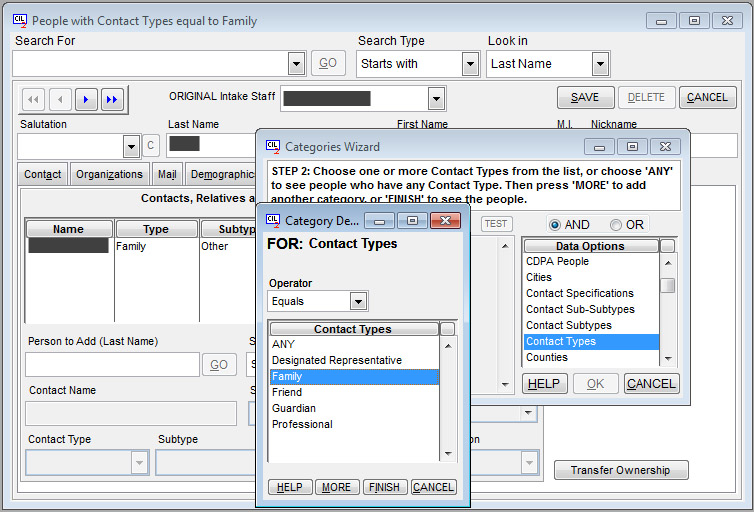
Organizations are managed separately, with multiple locations or departments linked to them.
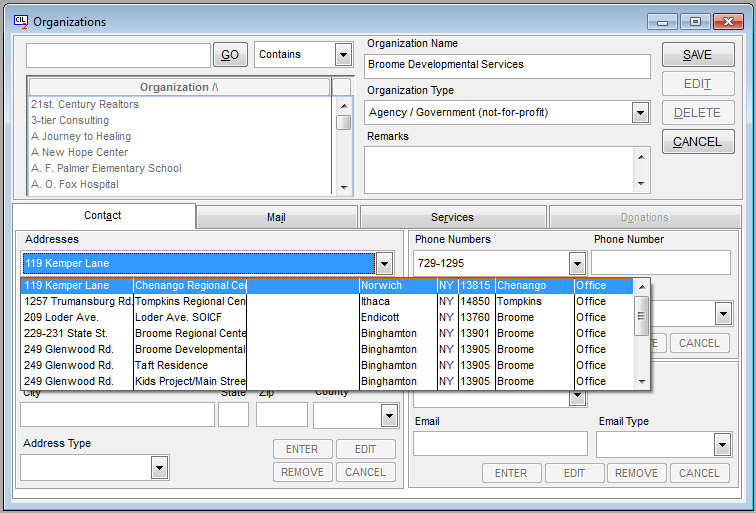
People can to be linked to organizations, and to locations within organizations.
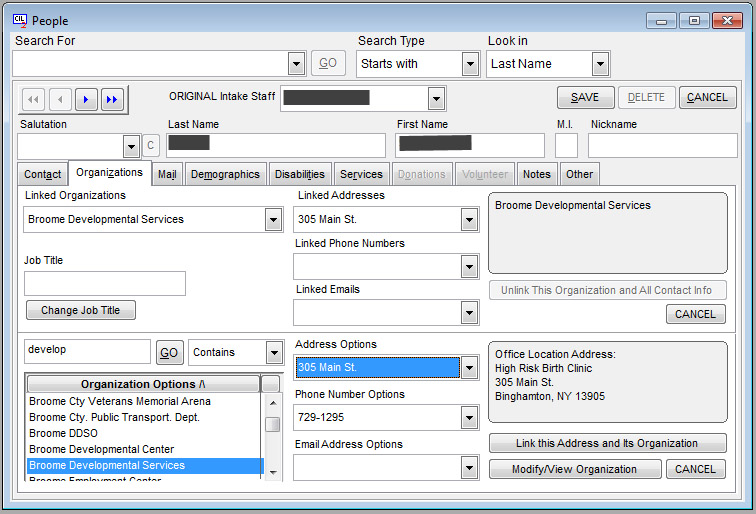
A CIL Data 2 Intake Form, Page 1, meeting NY ACCES-VR requirements.
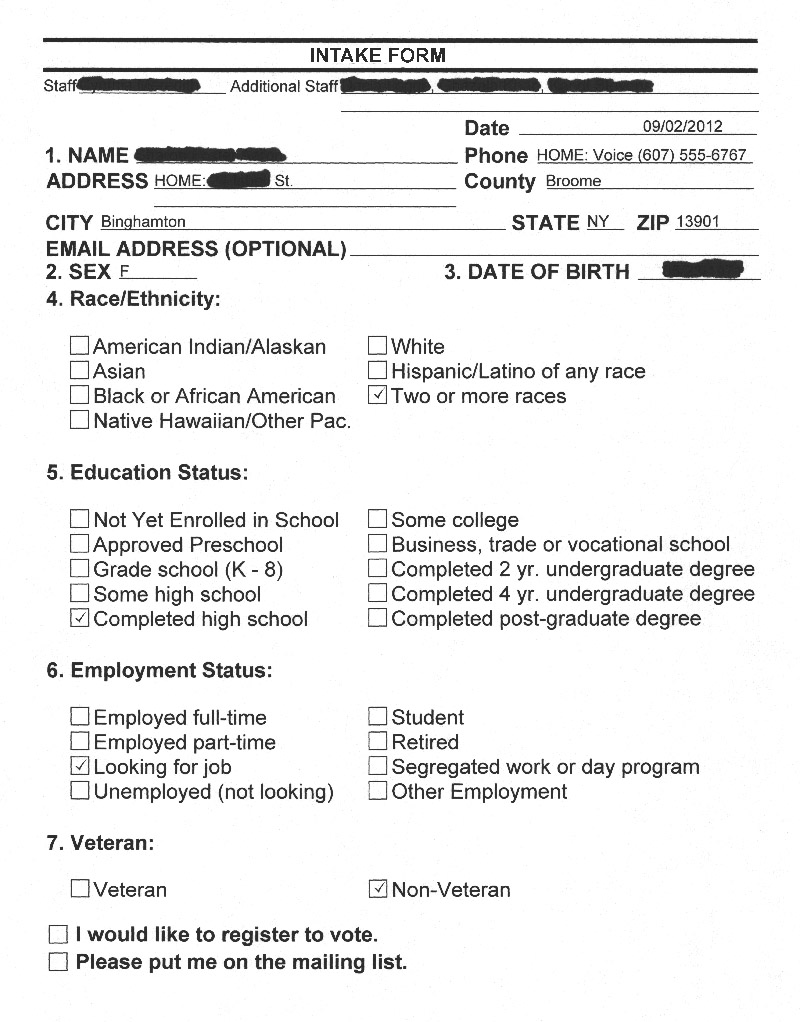
A CIL Data 2 Intake Form, Page 2, meeting NY ACCES-VR requirements.
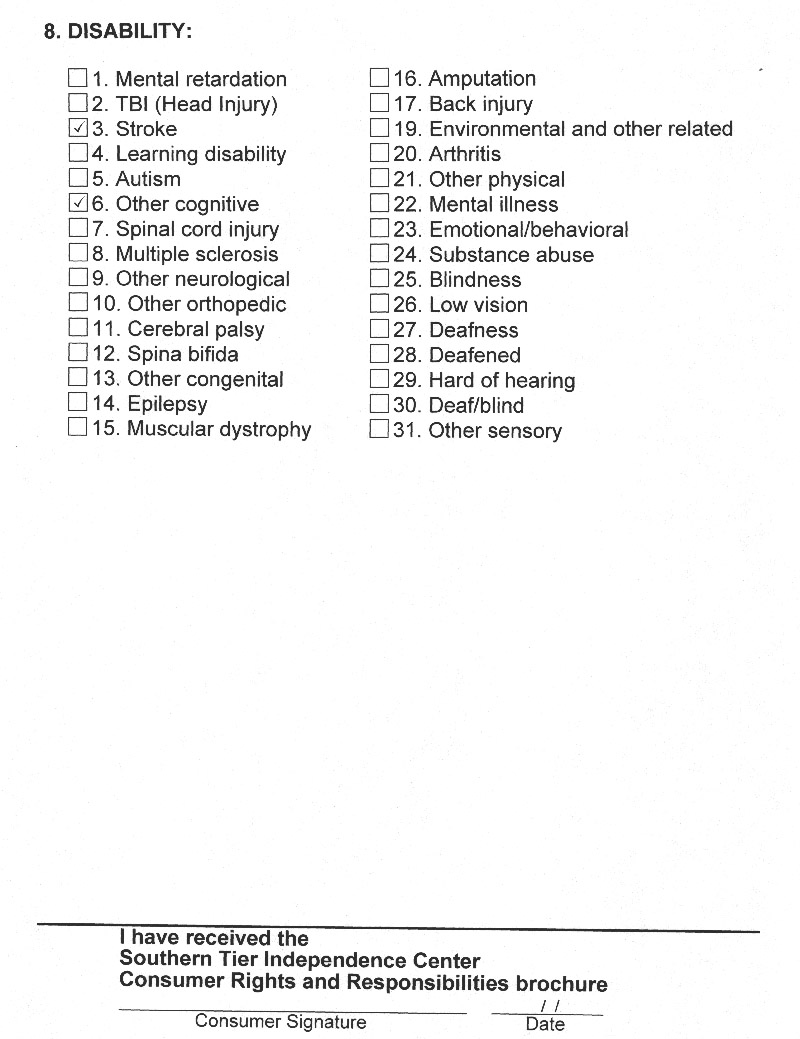
A Contact sheet shows types, unit quantities and dates for services provided by one staff person to one consumer over a
3-month period.
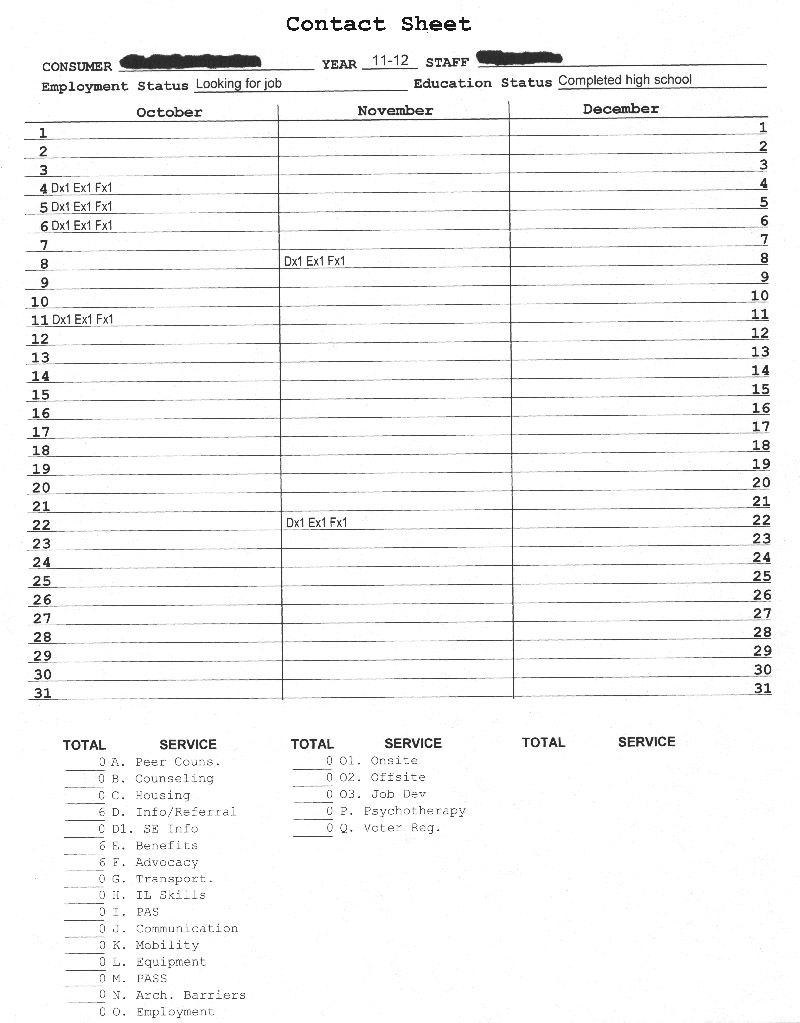
An actual CIL Data 2 NY ACCES-VR Demographic Data report.
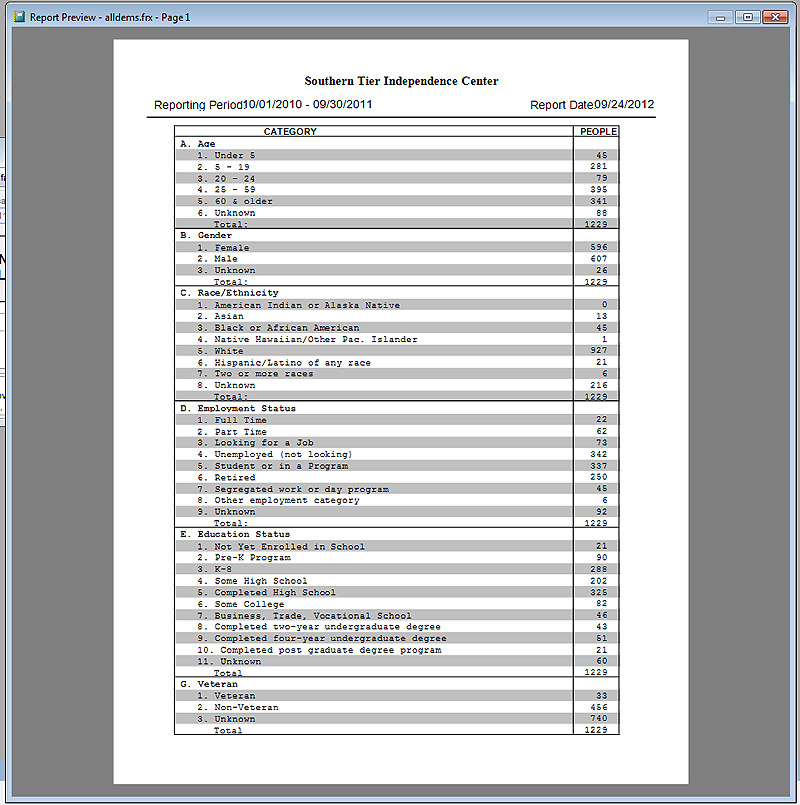
A CIL Data 2 RSA 704 Demographic Data Report (STIC is not a federal center but the report still includes some data).
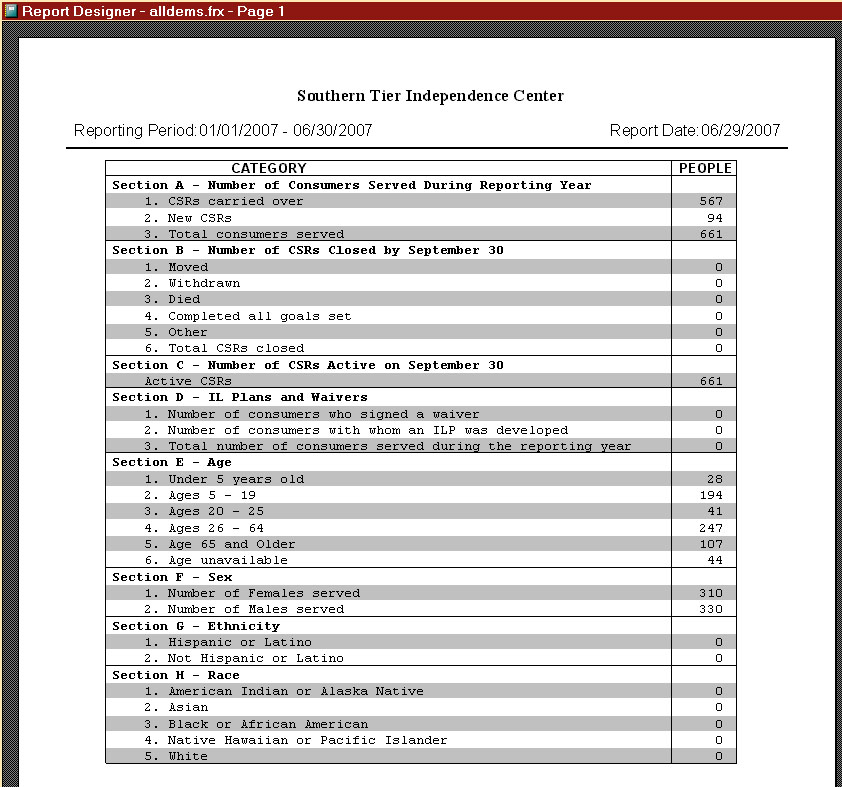
An actual CIL Data 2 NY ACCES-VR Disabilities Report.
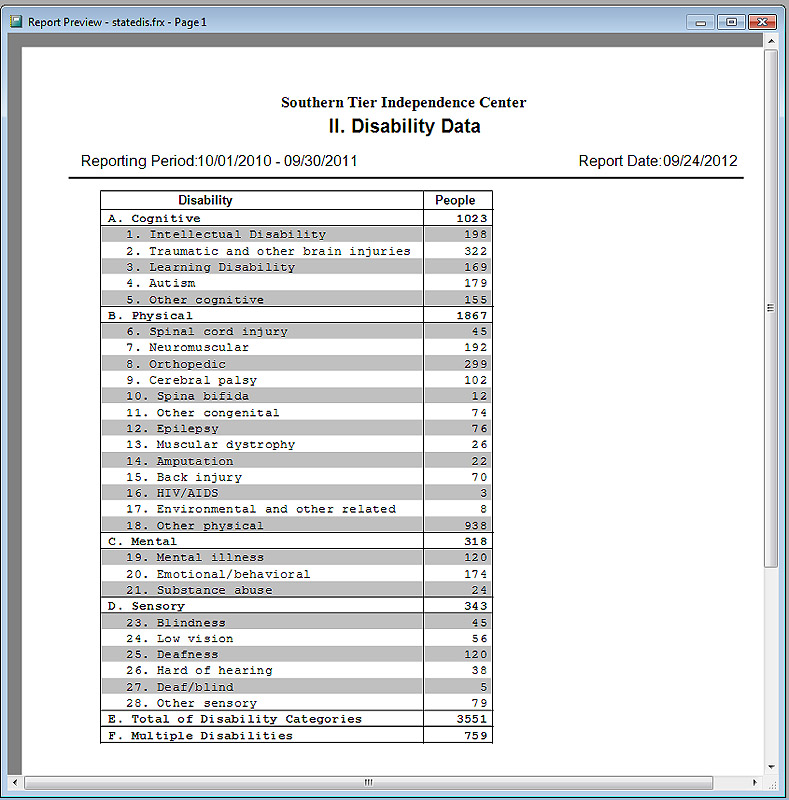
An actual CIL Data 2 NY ACCES-VR Counties Served Report; meets ACCES-VR October 2012 reporting requirements.
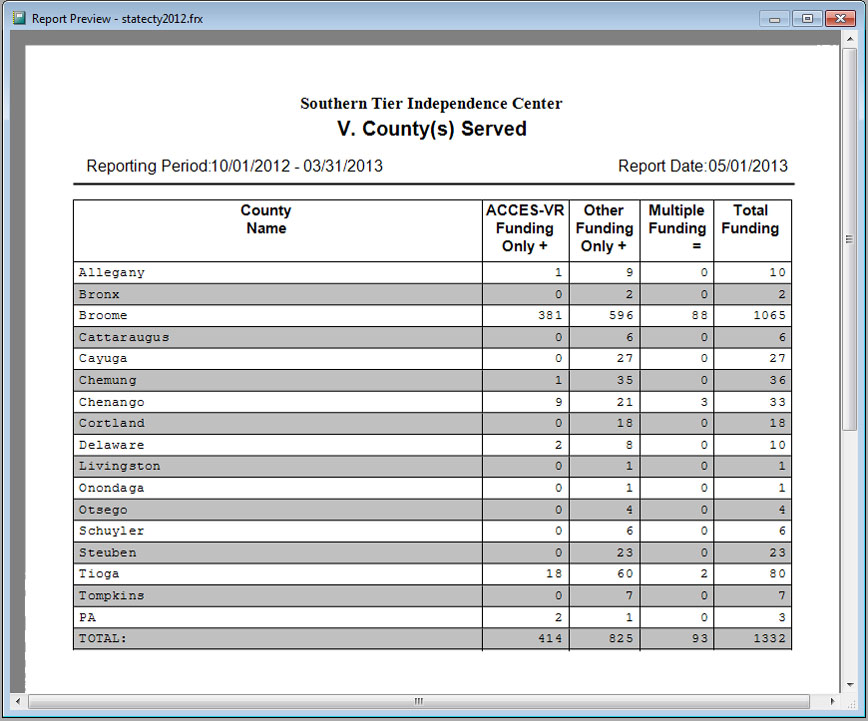
An actual CIL Data 2 NY ACCES-VR Total People Served During Year Report; meets ACCES-VR October 2012 reporting
requirements.
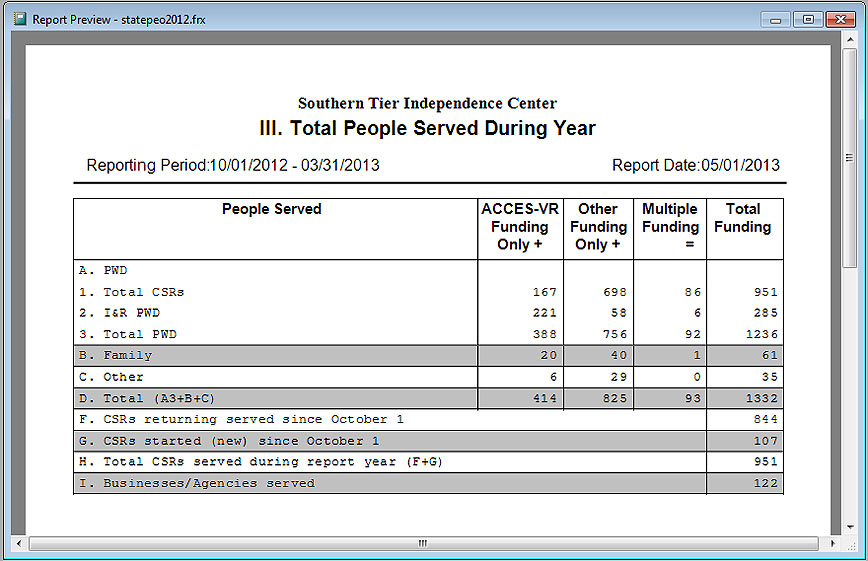
The main window of the CIL Data 2 Maintenance Utilities program.